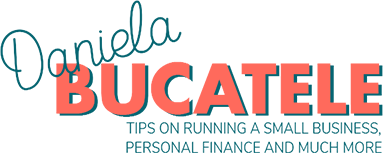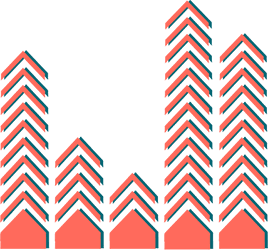2020 has seen countless businesses switch from operating from commercial premises to operating on a remote basis. THis has been a huge change for both business owners and staff to get used to, but people are slowly growing used to the difference in business processes and settling into this new way of working.
Of course, it’s extremely important that you begin to prioritise your IT if you do have your staff working from home. Here’s why, as well as some areas you should invest in to keep your business as safe as possible.
The Importance of IT
With businesses operating remotely, you’re going to be a whole lot more dependent on IT. Your staff are going to use IT for every aspect of their roles, from software to complete their work to software to communicate with others. IT really is essential. You don’t want cybercriminals to hack into your systems and disrupt work, steal data or cause other problems with the systems you’re using. There are a good number of things you can do to keep your IT in top shape. IT Monitoring and Management will prove so important for the foreseeable future. Here are a few features you could benefit from!
VoIP
VoIP stands for “voice over internet protocol” and is proving essential for any business that is going to operate remotely. This form of communications technology will let your staff interact with one another by audio through an internet connection, rather than a costly phone line. This can boost communication through staff, maximising productivity and maintaining good bonds between team members. VoIP often includes conference calling, chat and voicemail features. All communications can be kept secure!
A VPN or Cloud Solutions
Your staff are going to need to be able to access data from their work from remote locations without being at risk of data breaches. VPN can help with this. VPN stands for “virtual private network”. This will help your employees to connect to in-house servers securely from remote locations. A VPN can help to protect your data from theft and compromise, consequently preventing any breaches of data protection law. Cloud solutions are another good alternative.
BYOD and WFH Policies
Bring Your Own Device (BYOD) and Work from Home (WFH) policies are important if your staff are working on a remote basis. If your employees are going to be working from their own devices, you really do need to set clear guidelines about what they can and can’t access from their device to protect your data. Where possible, provide your staff with devices for work instead. This is more secure.
As you can see, IT is becoming even more essential than usual during the pandemic. So, you need to boost it up your list of priorities. Cyber criminals are targeting small businesses right now, so don’t assume you are immune from attack. The advice above should really help when it comes to protecting your business as best possible!